Intuit® QuickBooks® Compatible W2 Envelopes for 3up W2 Forms
W2 Envelopes compatible with QuickBooks® Software for mailing employee W-2 Forms printed in a 3up format.
Get big discounts – no coupon needed with The Tax Form Gals! Our small business is ready to help yours.
These security-tinted W2 envelopes have 2 cellophane windows that align with the mailing and return address on 3up W2 forms printed with QuickBooks, and ensure that no sensitive information is revealed.
All W2 envelopes are printed with the required “Important Tax Return Document Enclosed” on the front, per IRS & SSA regulations.
GUARANTEED 100% COMPATIBLE WITH QUICKBOOKS
QuickBooks 3up W-2 Envelope Specs:
Order a quantity equal to the number of W2 forms you are printing with QuickBooks.
- 3-7/8″ x 8-1/2″
- Security tinted
- Double windows with cellophane ensure privacy
- 24# envelope stock
- “Important Tax Return Document Enclosed” printed on front
Choose a moisture seal or self-sealing flap.
- Moisture Seal Item# QBDW3
- Self Seal Item# QBDW3S
Compatible with these QuickBooks W2 Forms:
How to Choose the Right W-2 Forms
W2 E-FILE REQUIREMENTS FOR 2024
The IRS requires e-filing for payers with 10+ 1099 & W2 forms combined, per EIN, they MUST efile Copy A forms with the IRS or SSA. Learn More >>
We make it easy! Set up a free account on DiscountEfile.com and you can e-file, plus print and mail recipient copies in one easy step. Learn More >>
OPTIONS FOR FILING W-2 FORMS
- Your Accounting Software: Print W-2 forms compatible with your software, such as QuickBooks®.
- Specialized W-2 Software: Print and e-file W-2 forms if your accounting software does not.
- Online W-2 Filing: Enter or import data and we print, mail and e-file for you!
TYPES OF W-2 FORMS
All government copies must be printed in a 2up format (2 forms per page)
Employee copies may be printed in a 2up, 3up or 4up format (2, 3 or 4 forms per page; also called ‘condensed forms). All of the copies for a single employee will print on one page. You simply fold and mail – no need to separate and collate forms! Your software may support these formats, be sure to check its functionality before ordering.
NUMBER OF W2 PARTS
The number of parts you need is determined by which government agencies you are reporting to.
- Federal Only – 4 parts
- Federal and State – 6 parts
- Federal, State and City – 8 parts
When using condensed 2up, 3up or 4up forms, you can print all employee copies on a single sheet to save time.
- For a 4-part form, use 2up paper.
- For a 6-part form, use 3up paper.
- For an 8-part form, use 4up paper.
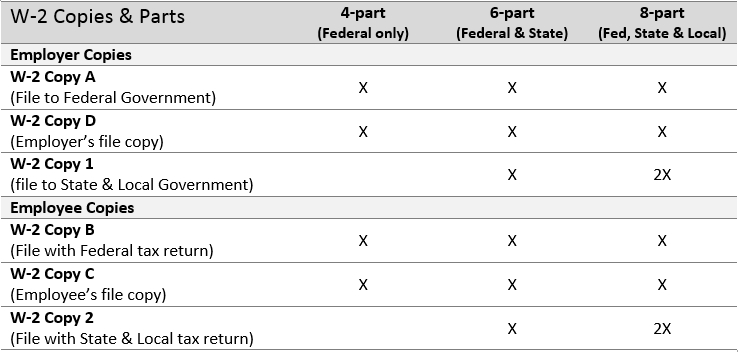
4-Part States: AK, FL, NV, NH, SD, TN, TX, WA, WY
6-Part States: AL, AZ, AK, CA, CO, CT, DC, DE, GA, HI, ID, IA, IL, IN, KS, KY, LA, MA, MD, ME, MI, MN, MO, MS, MT, NC, NE, ND, NJ, NM, NY, OH, OK, OR, PA, RI, SC, UT, VA, VT, WI, WV (add extra parts for city withholding taxes)
8-Part States: AL, DE, KY, MD, MI, MO, NY, OH, PA
Read More: Decoding W2 Copy Requirements >
EASY ONLINE FILING FOR W2 FORMS
File W2 forms online and save time! Skip the hassle of buying and printing forms, stuffing envelopes and paying for postage with DiscountEfile.com
With our online W2 filing system, simply enter or import your data and we’ll efile with the SSA and can even print and mail employee copies for you, for $4.75 or less per form.
Visit DiscountEfile.com for more information.
W3 TRANSMITTAL FORMS
Transmittal W-3 Forms are required only if you are printing and mailing W2 Copy A to the Federal Government.
One W3 is required to summarize all W2s for one employer. Order W-3 Forms.
W2 ENVELOPES
Order compatible W-2 Envelopes to ensure mailing information aligns correctly in the windows. Order W-2 Envelopes
W-2 FILING DEADLINE
- January 31 – Recipient copies postmarked, Copy A mailed or efiled with IRS
These are federal deadlines. Most states follow the same dates.
W-2C CORRECTION FORMS
If you need to correct a W2 form that has already been filed with the SSA because the original has errors, you will need to file a W2C form (W-2 Correction Form).
This is different than a standard W2 form, and requires a few additional steps. You’ll need to fill in all of the fields, once for the information originally filed, and once for the correct information (if applicable).
You must file the W2C form with the SSA in the same manner as the original W2.
- If you e-filed, you must e-file the correction.
- If you printed and mailed the original Copy A, you must also print and mail the W2C.
You can also file W2C forms online and let us do the work for you!
More on W2C Filing



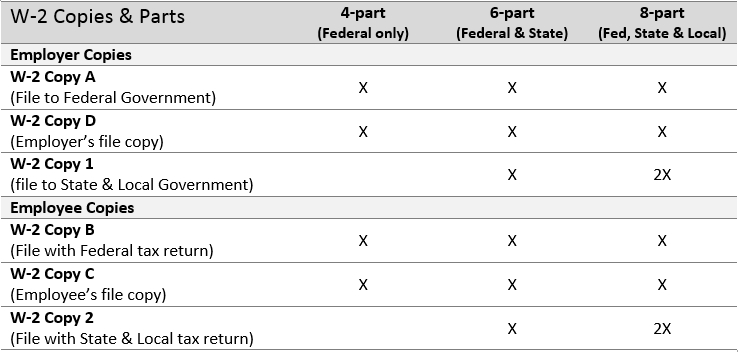
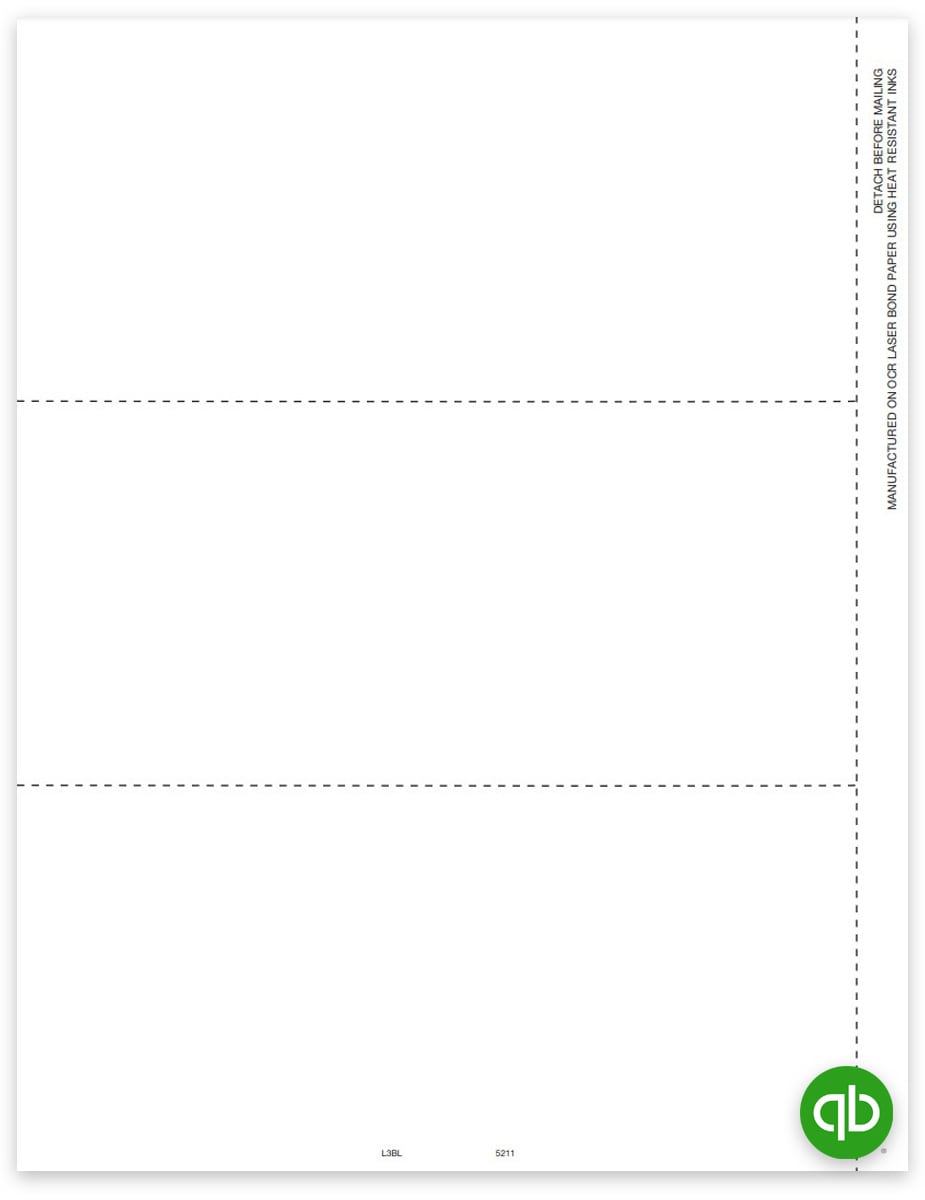
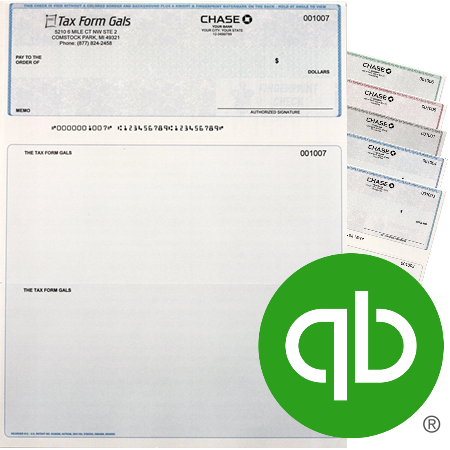
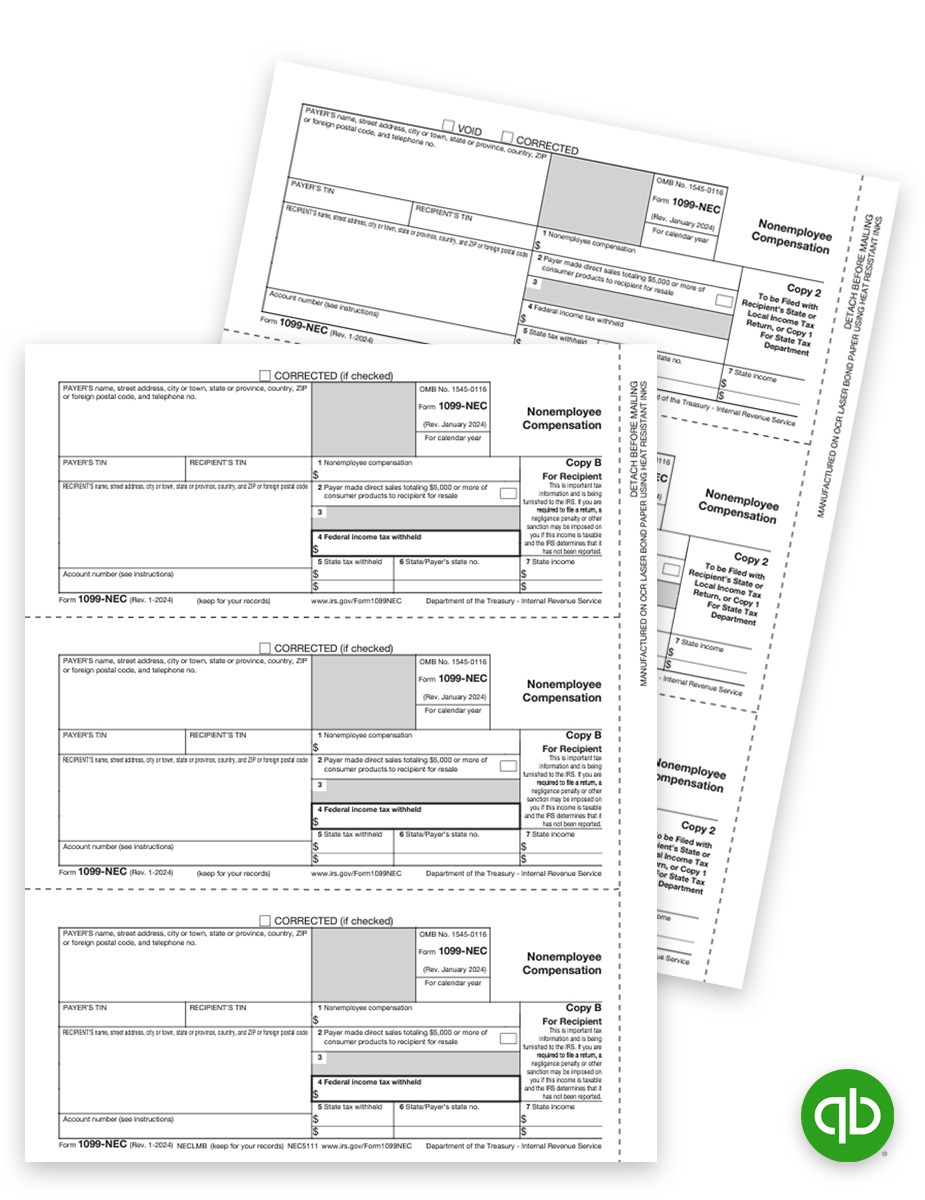
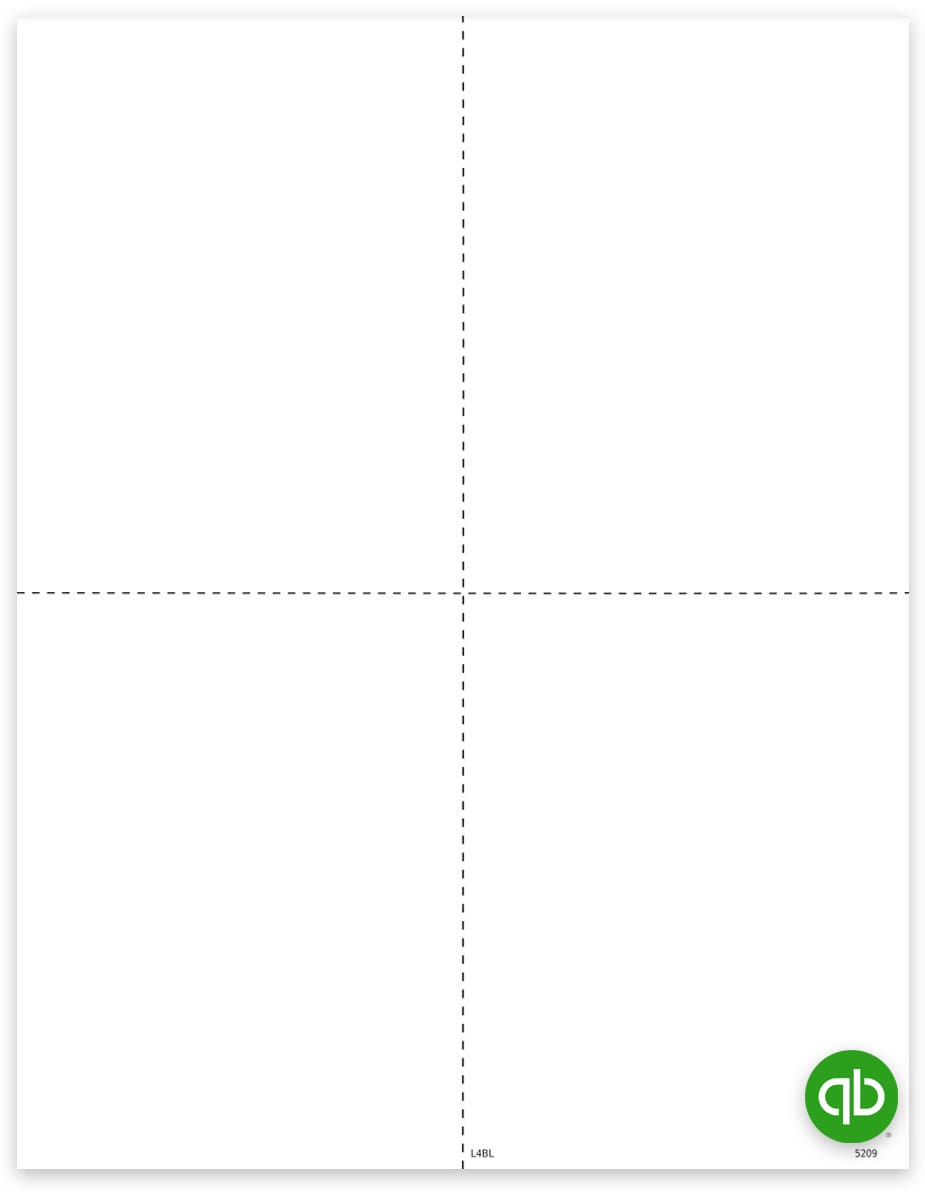

Reviews
There are no reviews yet.